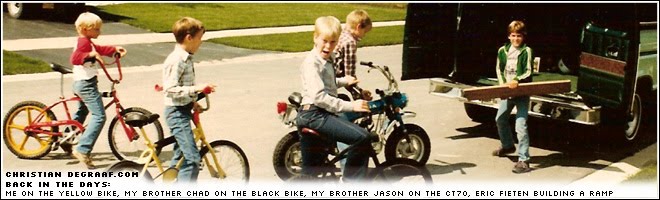Well, we decided to stay in our house for a while instead of moving to some other house with cheaper taxes, but not in a good school district, so in doing that we also decided to remodel the kitchen since we are staying for a little while longer.
Here are a couple pics of a somewhat before and a almost finished. Most of the work was done by me, only thing is my father in law helped me with some of the cabinet installations and my wife helped me with some of the drywall work. It's turning out really nice and I'm very pleased with the off white cabinetry The counter top guy came by today to measure so we should have those before Christmas.
Tuesday, November 27, 2012
Thursday, September 20, 2012
IOS 6 : good by Apple
So I updated my iPhone OS last night to the IOS 6 version. I had read that Apple was coming out with their own maps app, so I thought cool, another option. I guess I didn't read enough about it before I updated.
I had a fleeting thought before I did it that Apple would totally remove Google Maps but I then thought that would be ridiculous for Apple to be so arrogant that they removed such a well used and loved app. I was WRONG! I did the update and to my astonishment they replace Google Maps with their own mapping app... and it sucks.
So this is my promise that I will no longer be a Apple supporter after my contract is up. Seriously, when they take options away from me that I use and were the reason for getting a smart phone, then see ya. Apple seems to have forgotten long ago that its the customers that matter and by them forcing things on us, they're going to loose a lot of people. Time to move on.
Besides:
I had a fleeting thought before I did it that Apple would totally remove Google Maps but I then thought that would be ridiculous for Apple to be so arrogant that they removed such a well used and loved app. I was WRONG! I did the update and to my astonishment they replace Google Maps with their own mapping app... and it sucks.
So this is my promise that I will no longer be a Apple supporter after my contract is up. Seriously, when they take options away from me that I use and were the reason for getting a smart phone, then see ya. Apple seems to have forgotten long ago that its the customers that matter and by them forcing things on us, they're going to loose a lot of people. Time to move on.
Besides:
Friday, June 1, 2012
Solar power self sustaining
I'm getting more and more interested in learning about solar power and other off-grid power sources.
Looks like this is a decent source of info: http://diysolarhomes.com/blog/home-solar-power/
Looks like this is a decent source of info: http://diysolarhomes.com/blog/home-solar-power/
Tuesday, April 24, 2012
Mark Twight's: 300 workout - building a warrior's body
The final test
* 25 pull-ups
* 50 deadlifts at 135 pounds
* 50 push-ups
* 50 box jumps with a 24-inch box
* 50 "floor wipers" (a core and shoulders exercise at 135 pounds)
* 50 "clean and press" at 36 pounds (a weight-lifting exercise)
* 25 more pull-ups -- for a total of 300 reps
The workouts varied and the above was the final test. They were given just enough food to fuel exercise and recovery... barely, then about 90-120 minutes of fight training afterward.
Add the above reps together and you will get for a total of 300 reps and do all of them in less than 20 minutes.
http://www.menshealth.com/fitness/muscle-building-11/page/2
* 25 pull-ups
* 50 deadlifts at 135 pounds
* 50 push-ups
* 50 box jumps with a 24-inch box
* 50 "floor wipers" (a core and shoulders exercise at 135 pounds)
* 50 "clean and press" at 36 pounds (a weight-lifting exercise)
* 25 more pull-ups -- for a total of 300 reps
The workouts varied and the above was the final test. They were given just enough food to fuel exercise and recovery... barely, then about 90-120 minutes of fight training afterward.
Add the above reps together and you will get for a total of 300 reps and do all of them in less than 20 minutes.
http://www.menshealth.com/fitness/muscle-building-11/page/2
- Pullups - 25 reps
- Barbell Deadlift with 135 lbs. - 50 reps
- Pushups - 50 reps
- 24-inch Box Jumps - 50 reps
- Floor Wipers - 50 reps
- Single-Arm Clean-and-Press with 36 lbs Kettlebell - 50 reps
- Pullups - 25 reps
Instructions →
- Pullups - 25 reps
- Dumbbell Deadlift - 50 reps
- Pushups - 50 reps
- Body-Weight Squat Jumps - 50 reps
- V-Ups - 50 reps
- Dumbbell Push Press - 50 reps
- Pullups - 25 reps
Instructions →
Monday, April 9, 2012
Upgraded my MacBook Pro hard drive
Recently I did an upgrade of my Apple MacBook Pro 2.33GHz (17-inch Intel Core 2 Duo) - Late 2006. I went from 100Gb to 1Tb.
I thought I should document it since I forget quickly and may have to do this some time later. Also, I'm hoping it helps others out if they are going the same thing.
I bought my upgrade hardware from OtherWorldComputing since they have an easy upgrade and product identification process for finding what works with your computer (the My OWC tab).
I went with the kit that comes with the new hard drive, an external case for the old drive and the mini tools for taking the laptop apart. http://eshop.macsales.com/item/Western%20Digital/YWD10JPVT/
OWC also has well put together videos and instructions for the complete upgrade process, from taking apart the computer and installing it, to the software used to upgrade.
Step 1:
Once I had my new hd kit, I had to install the new hd into the external hd enclosure so I could clone my current hard drive onto the new blank hd. I used Carbon Copy Cloner to do this. It's free and works easily and perfectly. Once I had a copy of my Mac OS on the new drive I could remove the old and install the new.
Step 2:
Per OWCs installation videos, I opened up my laptop with the provided tools from the kit and took out the old hd. Then just plugged in the new one, remounted all the brackets and screws and closed it back up.
Powered back on and wolla!
After I received my parts, on the OWC site I clicked on the upper tab for Customer Service, then went to the Installation Videos, scrolled down to my computer and clicked the hard drive install video.
Step 3:
Install old hd into the external enclosure, so I can get back my original partition too. You could have done this with the old hd in the laptop too. We just have to make an image using WinClone so we can put it back on to our new drive.
Step 4:
I use Bootcamp to run a Windows partition on my Mac, thus a major issue with only having a 100Gb drive. I was out of room and couldn't install any new software or really store files on my old hd since I had only half the 100Gb to work with.
So getting the Bootcamp back on to the new drive, I used WinClone to clone the Bootcamp partition. Winclone is unsupported these days so I found an old version from http://bubba.org/winclone/
I used their last updated version
Step 4: If I remember this right, I booted up my laptop, then created a new partition using the BootCamp app that came with the original Mac OS. Once I had a partition, I just double clicked on my WinClone image that I made using Winclone. It doesn't really matter if make the WinClone image while your old drive is in the laptop or new external enclosure. Might be better to do it before though.
Basically it just restores the image you created to that partition. Also, this worked perfect for me too.
That's about it.
Here's my MacBook Pro while I had it apart. I also had to change out my right side fan that decided to start squeaking. I originally tried to fix it, and it wasn't so noticeable, but really was loud still so I replaced it too. My new hard drive is in the lower left side of the open computer. I had the keyboard up against the screen so I could access the parts. Again, thanks to OWC for their great install videos.
I thought I should document it since I forget quickly and may have to do this some time later. Also, I'm hoping it helps others out if they are going the same thing.
I bought my upgrade hardware from OtherWorldComputing since they have an easy upgrade and product identification process for finding what works with your computer (the My OWC tab).
I went with the kit that comes with the new hard drive, an external case for the old drive and the mini tools for taking the laptop apart. http://eshop.macsales.com/item/Western%20Digital/YWD10JPVT/
OWC also has well put together videos and instructions for the complete upgrade process, from taking apart the computer and installing it, to the software used to upgrade.
Step 1:
Once I had my new hd kit, I had to install the new hd into the external hd enclosure so I could clone my current hard drive onto the new blank hd. I used Carbon Copy Cloner to do this. It's free and works easily and perfectly. Once I had a copy of my Mac OS on the new drive I could remove the old and install the new.
Step 2:
Per OWCs installation videos, I opened up my laptop with the provided tools from the kit and took out the old hd. Then just plugged in the new one, remounted all the brackets and screws and closed it back up.
Powered back on and wolla!
After I received my parts, on the OWC site I clicked on the upper tab for Customer Service, then went to the Installation Videos, scrolled down to my computer and clicked the hard drive install video.
Step 3:
Install old hd into the external enclosure, so I can get back my original partition too. You could have done this with the old hd in the laptop too. We just have to make an image using WinClone so we can put it back on to our new drive.
Step 4:
I use Bootcamp to run a Windows partition on my Mac, thus a major issue with only having a 100Gb drive. I was out of room and couldn't install any new software or really store files on my old hd since I had only half the 100Gb to work with.
So getting the Bootcamp back on to the new drive, I used WinClone to clone the Bootcamp partition. Winclone is unsupported these days so I found an old version from http://bubba.org/winclone/
I used their last updated version
| Winclone_2_3_3.dmg | 01-Dec-2011 22:31 | 3.7M |
Step 4: If I remember this right, I booted up my laptop, then created a new partition using the BootCamp app that came with the original Mac OS. Once I had a partition, I just double clicked on my WinClone image that I made using Winclone. It doesn't really matter if make the WinClone image while your old drive is in the laptop or new external enclosure. Might be better to do it before though.
Basically it just restores the image you created to that partition. Also, this worked perfect for me too.
That's about it.
Here's my MacBook Pro while I had it apart. I also had to change out my right side fan that decided to start squeaking. I originally tried to fix it, and it wasn't so noticeable, but really was loud still so I replaced it too. My new hard drive is in the lower left side of the open computer. I had the keyboard up against the screen so I could access the parts. Again, thanks to OWC for their great install videos.
Sunday, March 25, 2012
Put a 3-4" lift on my Tacoma and took my 1968 Honda P50 for a quick ride
MOPEDDING!
Me taking my 1968 Honda P50 up and down the street. I was a beautiful Sunday to take it for a short ride. I bought this about a few weeks ago (March 10th). Wasn't sure if it ran well, but I just rode it up and down the street. I need to do some cleaning up, but this was my first real ride up and down the street. Now it time to start cleaning it up. I think I may keep it all original. My plan was to strip it down and powder coat it, but it's in such good original condition that I kind of like the nostalgic original look.
I'll post pics of the Tacoma later. It was due for new suspension as the old stuff was worn out. The stock stuff is now about 12 years old, so it had to go. Rides a lot better with the Old Man Emu sport struts and 883 springs, and I went with the All Pro Offroad expedition rear leaf springs with Bilstein shocks on the rear. The kit also came with new stainless brake line extension hoses, so I took it over to Pep Boys in Joliet to have them install those and give it an alignment.
Me taking my 1968 Honda P50 up and down the street. I was a beautiful Sunday to take it for a short ride. I bought this about a few weeks ago (March 10th). Wasn't sure if it ran well, but I just rode it up and down the street. I need to do some cleaning up, but this was my first real ride up and down the street. Now it time to start cleaning it up. I think I may keep it all original. My plan was to strip it down and powder coat it, but it's in such good original condition that I kind of like the nostalgic original look.
I'll post pics of the Tacoma later. It was due for new suspension as the old stuff was worn out. The stock stuff is now about 12 years old, so it had to go. Rides a lot better with the Old Man Emu sport struts and 883 springs, and I went with the All Pro Offroad expedition rear leaf springs with Bilstein shocks on the rear. The kit also came with new stainless brake line extension hoses, so I took it over to Pep Boys in Joliet to have them install those and give it an alignment.
Friday, February 24, 2012
Took the truck to the Toyota servcie dept and came out with a different problem
I'm pretty adamant about not taking my truck in to get serviced if I can do the work myself. I think people usually get ripped off by dealerships and it kills me to take it in.
Well, I've had a clunking sound in my front left suspension for several months now and I couldn't figure out what the issue was. I called up Orland Toyota and scheduled a service appointment for them to figure it out for me. Brought it in, and they think they figured it out as being worn out end Sway Bar Links. It made sense to me that that could be the problem since I couldn't find anything loose in the suspension and the truck is 12 years old now days.
They wanted about $354 for new links and to install them, so I said I'd call them if I needed to have them order the parts and install them. I got home and pulled the wheel off to see that links and it does seem to be loose, so I looked them up and found aftermarket links for $60 shipped to my door. I intend to put them on tomorrow to see if this was the problem.
Now the other problem... I picked up my truck and when driving home I immediately noticed my brake pedal was soft. What the heck! I just had brakes done about 4 months ago and figured they shouldn't even have touched my brakes. I sent them an email and got a call back. They said that the service tech noticed the brake adjuster for the parking brake was seized up, so he loosened it up. In doing that it may have made it so the brakes are now out of adjustment. I asked how much it would take to fix it and he quoted me about $60.
I then went to one of the several Toyota forums that I browse around on and read that I could put the truck in reverse, roll back at about 3-5 mph and pull the e-brake. This should adjust the rear brakes. We'll see, as I intend to try that before I have anyone else work on my truck.
Since I may put a lift on my truck I would have to buy an extended rear brake line, so I may wait to have another inspection for when I take it in to have them put them on and bleed the brakes. I could do that myself, but I hate doing brake work and I feel safer when pro shops do it.
Well, I've had a clunking sound in my front left suspension for several months now and I couldn't figure out what the issue was. I called up Orland Toyota and scheduled a service appointment for them to figure it out for me. Brought it in, and they think they figured it out as being worn out end Sway Bar Links. It made sense to me that that could be the problem since I couldn't find anything loose in the suspension and the truck is 12 years old now days.
They wanted about $354 for new links and to install them, so I said I'd call them if I needed to have them order the parts and install them. I got home and pulled the wheel off to see that links and it does seem to be loose, so I looked them up and found aftermarket links for $60 shipped to my door. I intend to put them on tomorrow to see if this was the problem.
Now the other problem... I picked up my truck and when driving home I immediately noticed my brake pedal was soft. What the heck! I just had brakes done about 4 months ago and figured they shouldn't even have touched my brakes. I sent them an email and got a call back. They said that the service tech noticed the brake adjuster for the parking brake was seized up, so he loosened it up. In doing that it may have made it so the brakes are now out of adjustment. I asked how much it would take to fix it and he quoted me about $60.
I then went to one of the several Toyota forums that I browse around on and read that I could put the truck in reverse, roll back at about 3-5 mph and pull the e-brake. This should adjust the rear brakes. We'll see, as I intend to try that before I have anyone else work on my truck.
Since I may put a lift on my truck I would have to buy an extended rear brake line, so I may wait to have another inspection for when I take it in to have them put them on and bleed the brakes. I could do that myself, but I hate doing brake work and I feel safer when pro shops do it.
Wednesday, February 1, 2012
Tuesday, January 17, 2012
Subscribe to:
Posts (Atom)