Most people wouldn't want an untouched photo, done by a novice photographer being featured as a home page background image without a little work. Those are the types of images I get.
Another technique I found as a time saver is to:
- Copy the persons image to a new layer (Cntrl J)
- Convert it to a smart layer, so the filter I'm going to add can be reedited at any time
- Select the skin tones via Select > Color Range and select the skin tones with the chooser
- Once selected, go to Filter > Reduce Noise
- Reduce Noise Settings
- Strength ~ 8
- Preserve Details ~ 4
- Reduce Color Noise ~ 7
- Sharpen Details ~ 4
- Check the box for Remove JPEG Artifacts
I forgot this technique since I used it a couple weeks ago, so this time I'm documenting it ;)
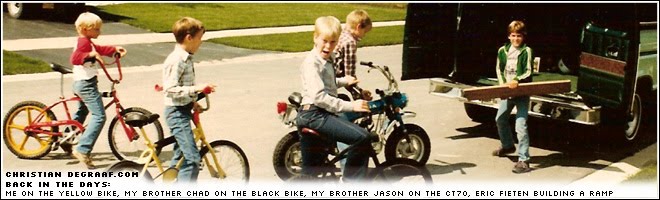

Thank you for posting, that is very helpful. Do you hear something about this tool https://aurorahdr.com/create-hdr-with-photoshop-elements11? My friend says it is great HDR plugin.
ReplyDelete